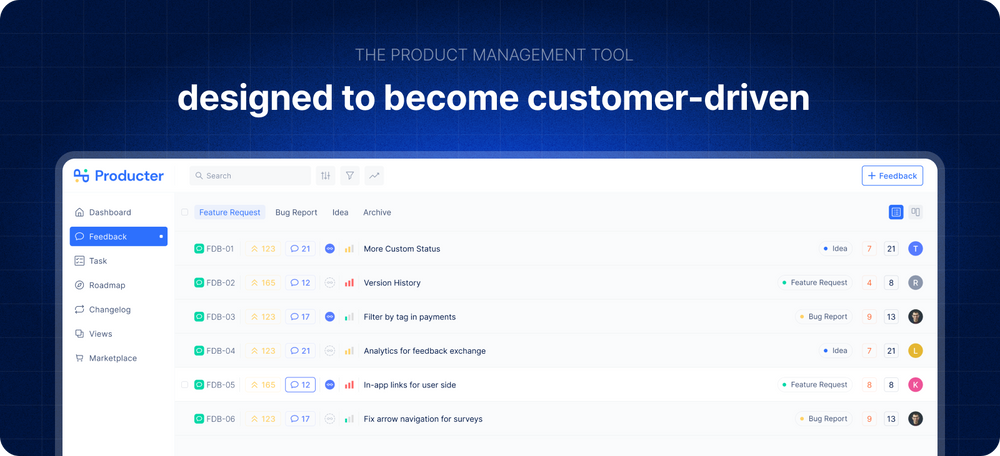You can collect user feedback in a variety of ways. Users can give feedback with or without your involvement.
Users can give feedback to you through interviews, usability tests, polls, and surveys. Each of these methods is designed to provide feedback to you directly from users.
Users may take action on their own to give feedback without your involvement. These types of feedback come through social media postings, webchats, and communities.
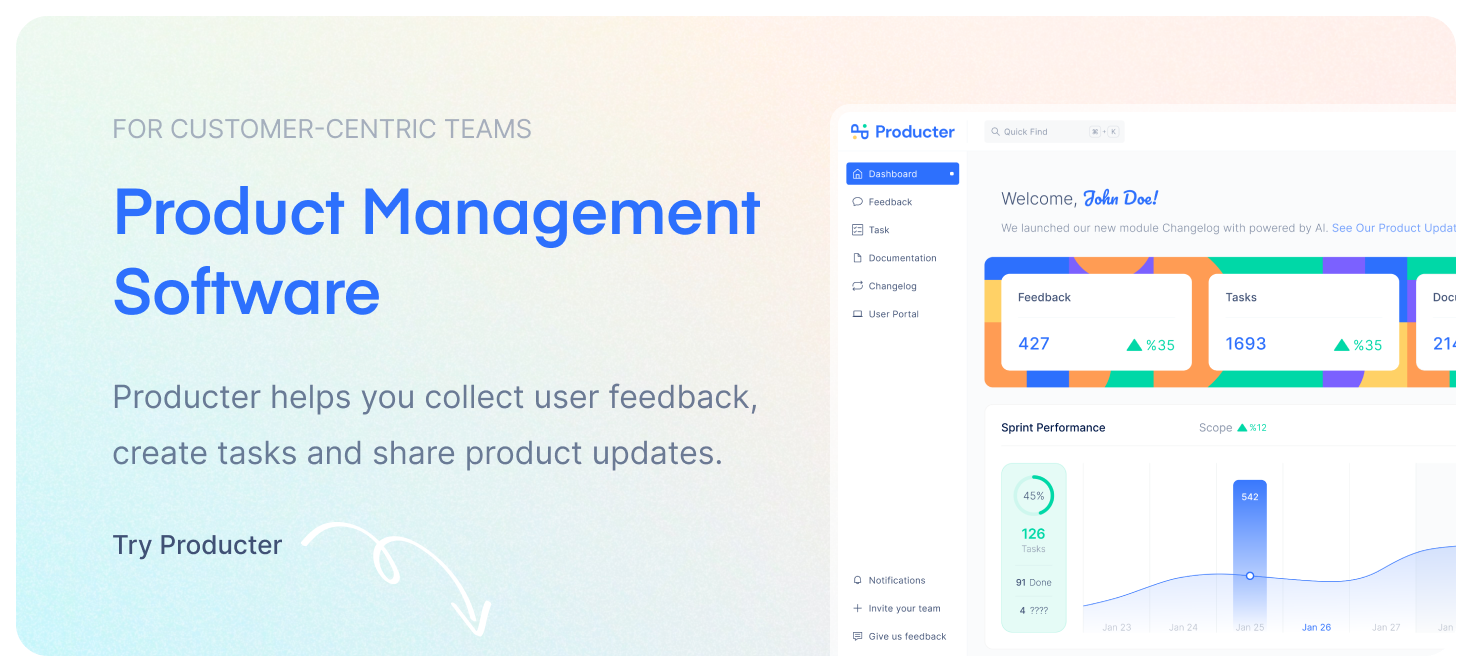
Interviews
Interviews are a common feedback method used by B2B companies.
Face-to-face and live meetings will help both sides better understand one another. However, it is imperative to know how to direct the user during interviews. You need to master switching topics without overwhelming the audience.
In addition, ensure that you connect with the user because you may be a key reason for them to use your product.
Surveys
Surveys are among the most popular ways to gather feedback.
Design and clarity are important aspects when designing a survey. In short surveys, users typically take 30 seconds or 1 minute to complete, so it is essential to explain the topic clearly.
Make the first question in the survey simple to answer, so the user can start and continue the survey.

Usability Tests
A usability test is usually done when a new product is launched, or a big update is made. The main purpose of usability testing is to validate the idea.
Usability testing involves seeing what your users are doing on the site, whether they are confused, and whether they can accomplish your goal.
In usability tests, you should chase the reason behind user behavior.
Feedback Loop
This process involves not only collecting but also prioritizing and implementing feedback. A continuous feedback loop is essential to delivering a great customer experience.
Managing Feedback Loop
Collecting feedback is the easiest part. If you don't hold tight to the job from the get-go, you won't be able to use this feedback effectively.
It's no secret feedback comes in many different forms, and even if you have someone dedicated to tracking all the feedback, you'll need a tool to save time.
Identify the objectives
Using feedback, you should first determine your objectives. By doing so, you can quickly eliminate feedback that does not fit.
Collecting Feedback
After defining the objectives, you need to obtain feedback through different channels.
Channels can be:
- User Portal
- Feedback Widgets
- In-App Product Feedback
- Social Media
- Support Tickets
- Internal Teams
You need to distribute every piece of feedback you receive to your teams depending on the topic. It is a continuous process.
Therefore, it will become tiring and pointless after a while. You cannot do everything by yourself without a tool.

Categorizing User Feedback
Categorizing feedback is one of the most critical parts of the feedback management process. In the future, the effort you put into this part will pay off. Every team categorizes feedback differently.
Some of the categorizing styles:
Categorizing by Type (Bugs, Feature Requests, Ideas, etc.)
Categorizing by User Type (Inactive Users, New Users, Long-Term users, etc.)
Categorizing by Team (Product Team, Customer Success Team, Marketing Team, etc.)
Using a tool in there will make things easier.
Prioritizing User Feedback
Since companies have limited time to implement feedback, prioritizing feedback is crucial.
More of this topic ⇒ Prioritizing Feedback
Implementing User Feedback
It falls outside of the process of gathering feedback. After gathering feedback, you need to turn it into priorities. At that point, task management comes into play.
How to Keep Users in the Loop
It may take months for user feedback to be implemented. So if you don't inform the user of the process, does the user wait for you?
It is necessary to let the user know how the feedback they have provided is progressing. This is called keeping the user in the loop.
Responding to the user after giving feedback should be our first step. This response should state that you received feedback and evaluated it. It is also appropriate to thank the user.
The last thing anybody wants to do is give feedback to someone who isn't responding. Moreover, by responding, we encourage future feedback from the user.
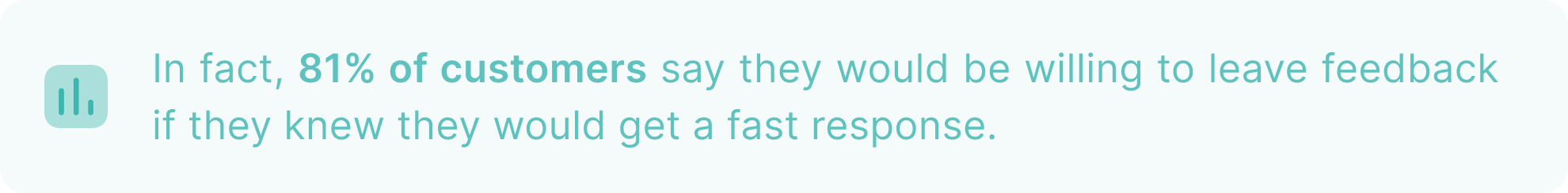
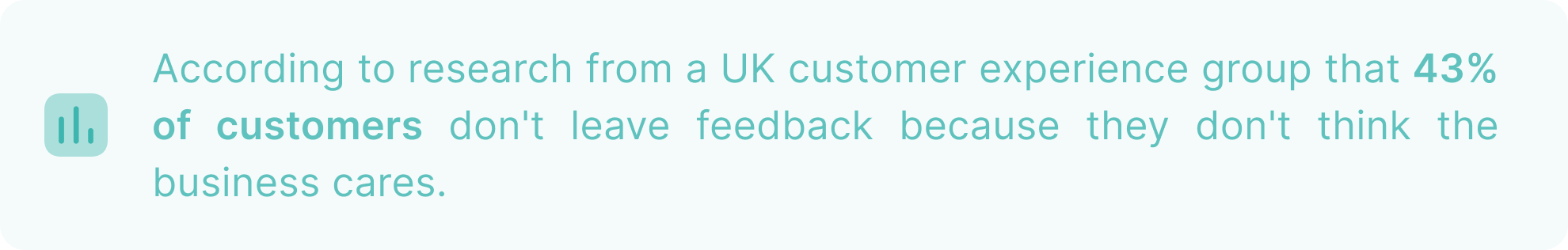
It's not enough to simply thank the user. As soon as we decide what action to take with regard to feedback, we must continue the information process.
It is important to explain why feedback is not implemented. It is important to thank the user for showing interest.
As soon as a change in feedback status occurs, the user must be informed. This process, therefore, needs to be fully automated. Also, using a public roadmap can make your job easier in this part.
Companies that keep the user in the loop are the ones with the highest user satisfaction.
Producter is a product management tool designed to become customer-driven.
It helps you collect feedback, manage tasks, sharing product updates, creating product docs, and tracking roadmap.